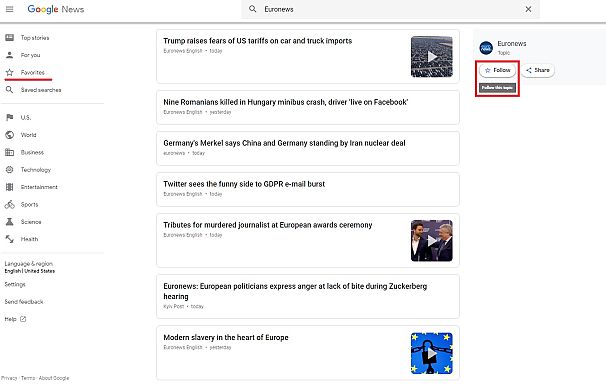There are plenty of ways to enjoy our content, just find the one best suited to your needs.
Good news: there are more and more ways to enjoy our content! And the best bit is that Euronews is free on all those platforms. Here’s how to find us.
Flipboard is a free mobile application available on iOS and Android. It allows you to create your own, personalised magazine based on themes or sources, whether they’re online news outlets, blogs or social media content…
Euronews is available on Flipboard in English. Add us to your news magazine and follow us. To do that, just click on the magnifying glass, search Euronews and hit Follow. You’ll then be able to find all our content in your feed or the complete list of our articles in your “Following” tab (second down).
Google News on web and mobile
Google launched a new, free, version of Google News to replace Google Newsstand (on which Euronews is still available). This new version puts a stronger emphasis on customisation so the more you use the application (on the web or mobile), the more Google remembers the kind of articles and sources interest you. You can now also choose to follow some sources, including Euronews.
To do so, look up Euronews in the search bar on Google News and hit Follow.
Euronews content will come up on the For You page but you’ll also be able to find all our content in the Favorites tab by clicking on Euronews.
On the mobile app, the process is the same. Go into Favorites, hit Sources, looks us up and follow us. You’ll then be able to find us in your Favorites and you can also find us from the Newsstands tab.
Apple News (iOS)
Apple News is only available in Europe as a non-customisable widget (just swipe right on your phone’s home screen). So while you can see our content on Apple News, you can’t add us as a favourite source.
If you wish to get Apple News as an app, you’ll need to change your iPhone’s setting to the United States region. To do so, go into Settings > General > Language & Region > Region > select United States.
The Apple News icon should then appear on one of your screens. Once open, hit Following and in the search bar, look up Euronews and press the heart to the right of our logo. You’ll then be able to find us in your Favourites.
iPhone widget
If you do not wish to change your iPhone’s region, you can still add us as a widget and load up our latest news.
You’ll first need to download our app before going back to the Widgets page. Scroll down hit Modify and then find Euronews in your apps’ list. Hit “+” to add us. Scroll back up and press the three dots on the right of Euronews to make it slide where you want it to appear on your widget screen.
Newsletter
You can sign up to our weekly newsletter.
You can also still follow us on:
Mobile apps
Social media
Smart TV
Amazon Fire TV
Molotov.tv
Panasonic
Philips
Samsung LG